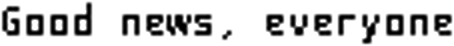
Author......Ikaros Kappler
Date............2016-04-12
Version................1.0
Remove the checkout title from wordpress's woocommerce
Why this?
When testing a woocommerce shop pluguin for wordpress it came to my mind to keep it gender neutral.
Screenshot:
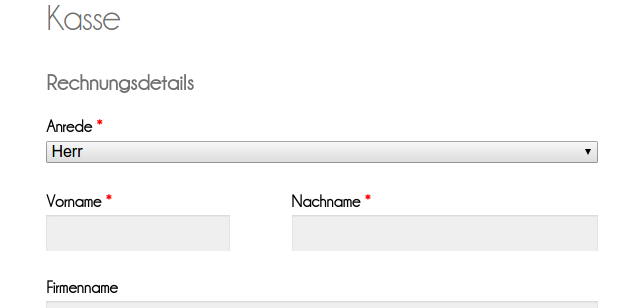
I wanted to get rid of the 'Title' field (in the screenshot: 'Anrede'; please excuse the language mixture).
Here is how I did it.
Screenshot:
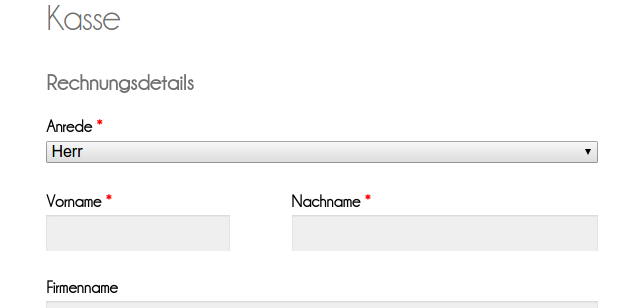
I wanted to get rid of the 'Title' field (in the screenshot: 'Anrede'; please excuse the language mixture).
Here is how I did it.
Use filters and hooks
You should have child theme installed, for example in the /wp-content/themes/storefrontchild/ directory. Add the
follwing lines of code to your functions.php file:
HTML:
HTML:
// To use the gender neutral form remove the Sir-or-Madam title (in the billing form). function custom_override_billing_fields( $fields ) { unset($fields['billing_title']); return $fields; } add_filter( 'woocommerce_billing_fields' , 'custom_override_billing_fields' ); // To use the gender neutral form remove the Sir-or-Madam title (in the checkout form). function custom_override_shipping_fields( $fields ) { unset($fields['shipping_title']); return $fields; } add_filter( 'woocommerce_shipping_fields' , 'custom_override_shipping_fields' );
The Result
And here we go.
Screenshot:
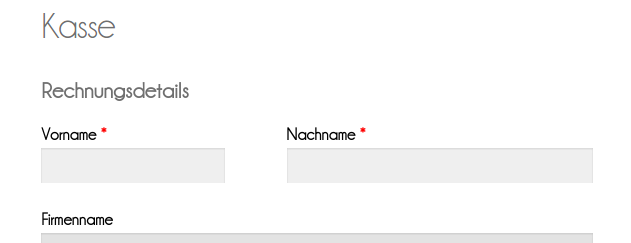
Tadaa! (~ ̄▽ ̄)~
Screenshot:
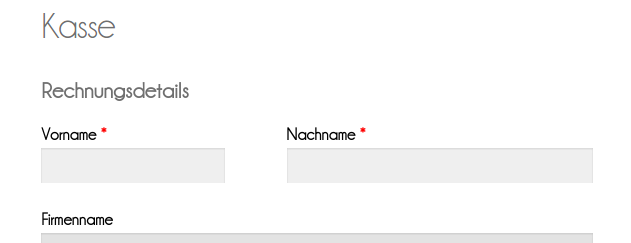
Tadaa! (~ ̄▽ ̄)~
Note: The syntax highlighting was made with tohtml.com.
Enjoy the code, have a good time and help others!